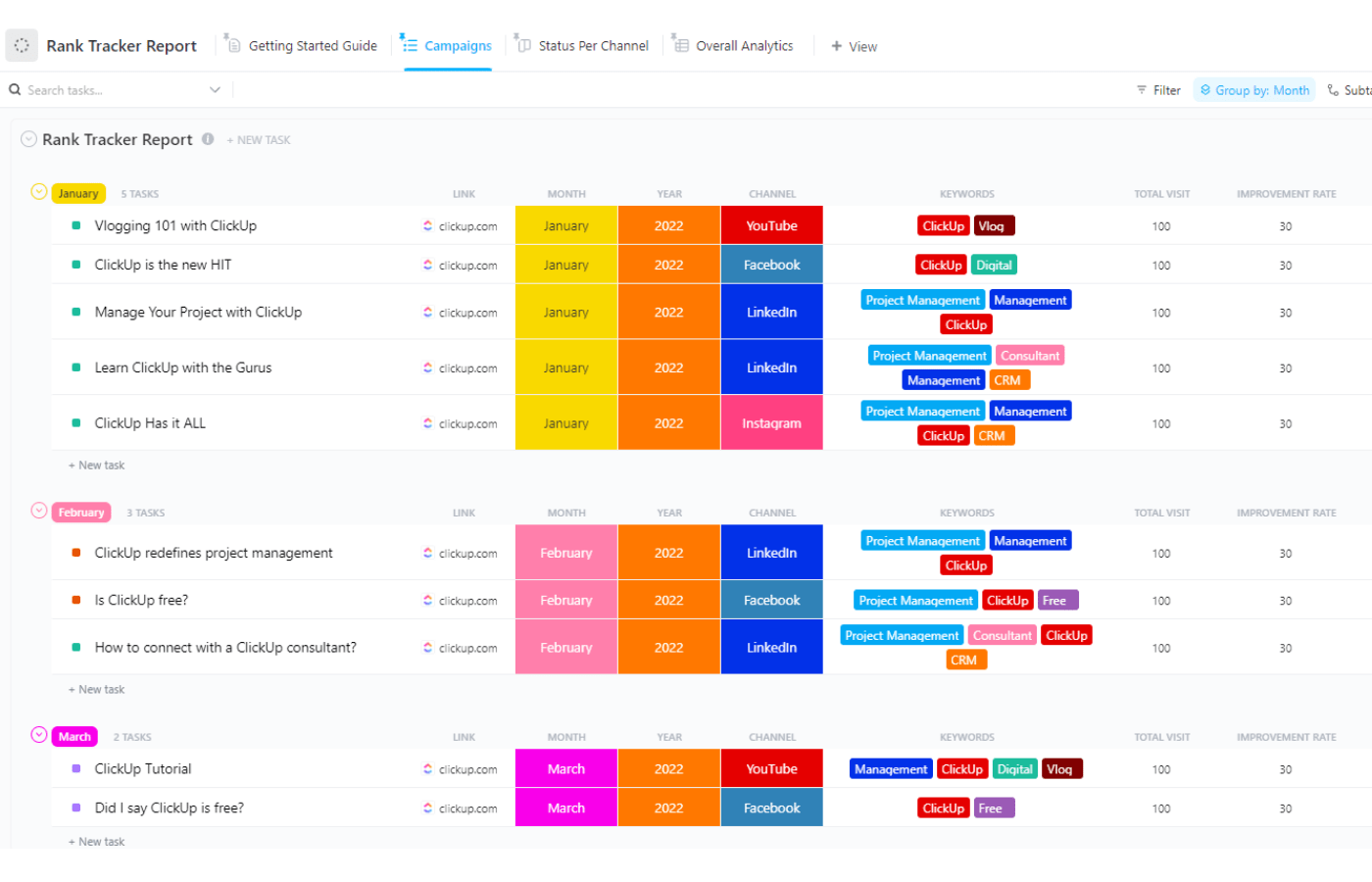
Tracking your rank history over time is crucial. It helps you understand if your SEO strategy is working and which clusters or keywords you should double down on.
Whether you’re looking to maintain the first page or you’re climbing the ladder from the bottom, rank tracker templates are a great way to stay organized.
ClickUp is a powerful project management platform that you may not immediately associate with SEO work. But it actually works really well because you can turn your ranking insights into actionable tasks and collaborate with your entire team.
You can sign up for free to get started and onboard your entire team at no cost. Paid plans are affordable, starting at $7 per user per month.
More on ClickUp: ClickUp Review | ClickUp vs Asana | ClickUp vs. Notion.
Out of the box, this template is set up with a category and subcategory structure — which is useful if you want to track your rankings by month or if you want to group by primary keyword.
Alternatively, you can track the ranking of specific pieces of content so you know what to update and when.
This works really well if you’re also planning to use ClickUp to manage your content workflow. You’ll be able to manage the complete lifecycle of your assets from ideation through publishing and watch everything move through search results.
Overall, I like this template because it’s super versatile, and it works no matter what industry you’re in. It’s also easily extendable — you can add fields to track visits, conversions, and other metrics you want to stay on top of.
I also like that there’s a pre-built field that calculates your improvement rate. This makes it easy to understand positive and negative changes over time.
If you’re on one of ClickUp’s top plans, you may be able to integrate with SEO software like Ahrefs or SemRush. Another option is using Make or Zapier to pull data into ClickUp via automations. If neither of those work, manual entry is always an option too.
Notion is a collaborative workspace with built-in features for tracking tasks, working on projects, taking notes, and creating flexible documents. It can work well for SEO purposes because it allows you to organize and store information in different ways.
Overall, it’s more flexible than most typical project management tools. This means it’s easily adaptable to however you work.
If you work by yourself, you can use Notion for free for quite a while. If you share your workspaces with others, the free plan is more like a free trial and you’ll have to upgrade to a paid plan in the near future.
More on Notion: Notion Review | Notion vs Asana | Notion vs Todoist.
It’s not uncommon to use multiple SEO tools for different purposes. This template helps you not only track ranking data, but also keep track of information for each of the tools you’re using.
Its unique views and flexible nature make it much cleaner than spreadsheets or Google Docs to stay organized. This is especially true if you work with a team who creates different dashboards, uses different tools, and needs access to things from other people.
Out of the box, this template includes links to tutorials and resources for various SEO tools, eliminating one more thing you need to hunt down.
Below that, there are multiple different views you can use to keep track of keywords, volume, difficulty, CPC, intent, and the software you got it from. You can view the same information as a gallery, board, list, or table. There are also due dates you can use to keep track of content production.
If you’re an agency or freelancer, you can use the same template to keep track of keyword research and ranking positions for various clients.
Each client has their own card. Inside that card, you’ll be able to enter their budget, contact information, status, and keywords.
It’s a simple yet effective way to stay organized.
Instead of keywords, this template helps you keep track of your G2 rankings.
As one of the most trusted websites for consumers to find the best software, it’s an important platform to pay attention to, despite how often it’s overlooked. If you’re on G2, this template is an excellent place to start.
Whether you’re currently on G2 and want to monitor your positions compared to your competitors or you’ve just recently claimed your G2 profile and need to make up some ground, this template offers an easy way to stay organized.
You’ll be able to look at how you’re doing overall and across specific G2 categories.
For example, you can quickly look at your current rank based on how many of your competitors qualify for the same category. But you can also see how your rankings change over time.
There’s even an area for logging G2 badges, and a place for storing links to relevant quarterly reports you need to revisit again.
Stackby is a powerful tool that uses relational databases to connect all of your data together. This is perfect if you’re getting rank data from a third-party source, as Stackby easily integrates with various SEO tools for automated data entry and regular refreshing.
It’s free for up to five users, and you’ll even have access to two API connectors at no cost (which is enough to get started with any of these templates).
If you’re using Ahrefs for SEO and keyword research, you can integrate with Stackby to fetch and sync your data at regular intervals.
This particular template is set up for you to analyze your competitors, which can be equally as important as your own ranking position. You could also easily add your own data alongside your competitors for easy comparison.
On top of competitor rankings, you can also pull in other types of data — you’ll be able to view their website traffic, organic keywords, backlinks, and more.
The best part about this template is that everything is already set up, so you don’t have to generate specific reports or dashboards in Ahrefs any time you want the information.
All you have to do is connect your Ahrefs account and you’re good to go.
You can also build on top of this template using one of the templates below or custom tables and systems to run other aspects of your business, like content creation, revenue reporting, or anything else you need.
This template is similar to the first one — it makes it easy to fetch Ahrefs data once you’ve connected your account.
The difference? This one is even more comprehensive. It also covers competitor analysis but it also brings in all the performance data you need to run comprehensive SEO audits and compare results across different competitors.
Rather than just giving you broad ranking information, this Stackby template comes with additional columns to analyze things even further.
For both your site and your competitors, you can track total ranked pages, pages ranking in the top three, and positions in the top ten. Then you can quickly sort by any of these columns to understand how you stack up.
You can use it for one-off SEO audits or jointly with the first template on an ongoing basis.
Like the first, you can easily add new fields and tables to get even more out of the data you’re pulling or add additional data, automations, and systems on top.
Stackby’s free plan lets you create 20 boards, so you can easily try all of these templates, combine them into one, or build on top of them as much as you’d like.
Serpstat isn’t as well known as Ahrefs. But it’s about half the price, so it can be a good entry level tool if you’re on a tighter budget. Just like with the others, this template is set up to retrieve and store Serpstat data using APIs.
All you have to do is connect your accounts and you’ll be good to go.
Rather than showing high-level domain-based SEO data, this template drills down another layer — it lets you track stats for different keywords.
This makes it easy to understand where you’re at for all the terms you care about.
There’s also a separate table for content, which allows you to tie keywords to pieces of content. That added layer means you can easily see which keywords are working and which need a bit more optimization.
Each piece of content has an owner, status, and publish date so you also get a lightweight content tracker built in.
The downside? I’ve always used Ahrefs so I can’t say if Serpstat is any good. But it might be worth checking out if you’re on a tighter budget or new to the SEO world.
Spreadsheets work surprisingly well for rank tracking, even as your needs get more complex. They’re flexible and familiar, making them a great option for individuals and teams alike.
Whether you’re performing an SEO audit, want to keep track of competitor rankings, or want to monitor specific keywords, they’re easy to set up. You can even use integrations or automation tools (like Make or Zapier) to automate data entry at regular intervals.
We use Google Sheets for a surprising amount of data, so you won’t have to worry about running out of space.
The biggest downside is that it’s tough to relate tables to each other and there aren’t really any built-in visualizations or collaboration functionality beyond simple comments and tagging.
That said, here are some of my favorites.
Google Search Console is a treasure trove of SEO data — the best part is that it’s free. While the data is great, it doesn’t work well for custom reporting or visualizations. You can look at Google Analytics alongside Search Console, but the same problem exists there.
Slicing and dicing your data is a challenge to say the least.
This template from Coefficient is free to download in exchange for your email address. It exists to give you a better way to use the data you already have in GSC and GA4.
The template has a feature called “connected spreadsheets”. This means connecting your GSC account to Google Sheets. Doing so creates a flow of data from GSC to your chosen Google Sheet, giving you a much cleaner and more familiar way to view and analyze your data.
Specifically, this template focuses on your top 100 keywords from Google Search Console. You’ll be able to track changes and keep an eye on competitors at the same time.
Coefficient also has a range of other useful free Google Sheets templates for organic CTR, impressions, website performance, and more.
You can use them with the GSC template, use them on their own, or use the best parts of each to create your own.
Whether you’re writing your first articles or looking for new opportunities, keyword research is a major part of SEO. It usually comes before rank tracking, but the two often work hand in hand.
This template offers an easy way to stay organized when searching for keywords, topics, and ideas.
Rather than a simple table for storing keyword ideas, this template guides you in discovering new keywords from places you might not think to look.
For example, it gives you a place to note ideas from Wikipedia, Reddit, YouTube, Pinterest, and more. You can then go look up your ideas in an SEO tool to determine each one’s volume, difficulty, intent, and more.
You can easily add new columns to keep track of ranking data too.
I recently put together a list of my favorite free keyword research templates that are worth a look if this one doesn’t have everything you need.
There are a lot of ways you can do it. To keep it simple, here’s what I recommend:
For data sources, you might want to look at Google Search Console, Ahrefs, Moz, Semrush, or another SEO tool. It doesn’t really matter which one you choose for this — the important thing is using the same source each month.
You can add your data by exporting from your chosen SEO tool, using APIs, and manually entering the data you’re after.
Doing this on a regular basis will give you a closer look at how your rankings change.
At their core, most rank tracker templates are the same. All you need is a place to note your position for various keywords over time. In that vein, it really doesn’t matter which one you choose.
However, I recommend choosing a platform that you’ll use for things beyond rank tracking. You may already have access to something that will work.
For example, your team may use monday.com to manage projects and assign work across your team. You can easily add a new table to your existing setup.
If you don’t yet have something for project management, choosing something like ClickUp or monday.com and using one of their templates will help you get familiar with it so you can build it out to work for other aspects of your business.
While monday.com and ClickUp work well for most, check out the best project management platforms if you’d like to see more options.
Don’t need a new platform? I recommend using a template for Google Sheets or Excel instead. Both will work just fine for keyword research, rank tracking, and basic competitor analysis.
Paired with automation tools, you can even set them up to automatically pull data at regular intervals so you don’t have to do it by hand.
Kaynak: https://www.techrepublic.com/article/rank-tracker-templates/
Web sitemizde ziyaretçilerimize daha iyi hizmet sağlayabilmek adına bazı çerezler kullanıyoruz. Web sitemizi kullanmaya devam ederseniz çerezleri kabul etmiş sayılırsınız.
Gizlilik Politikası