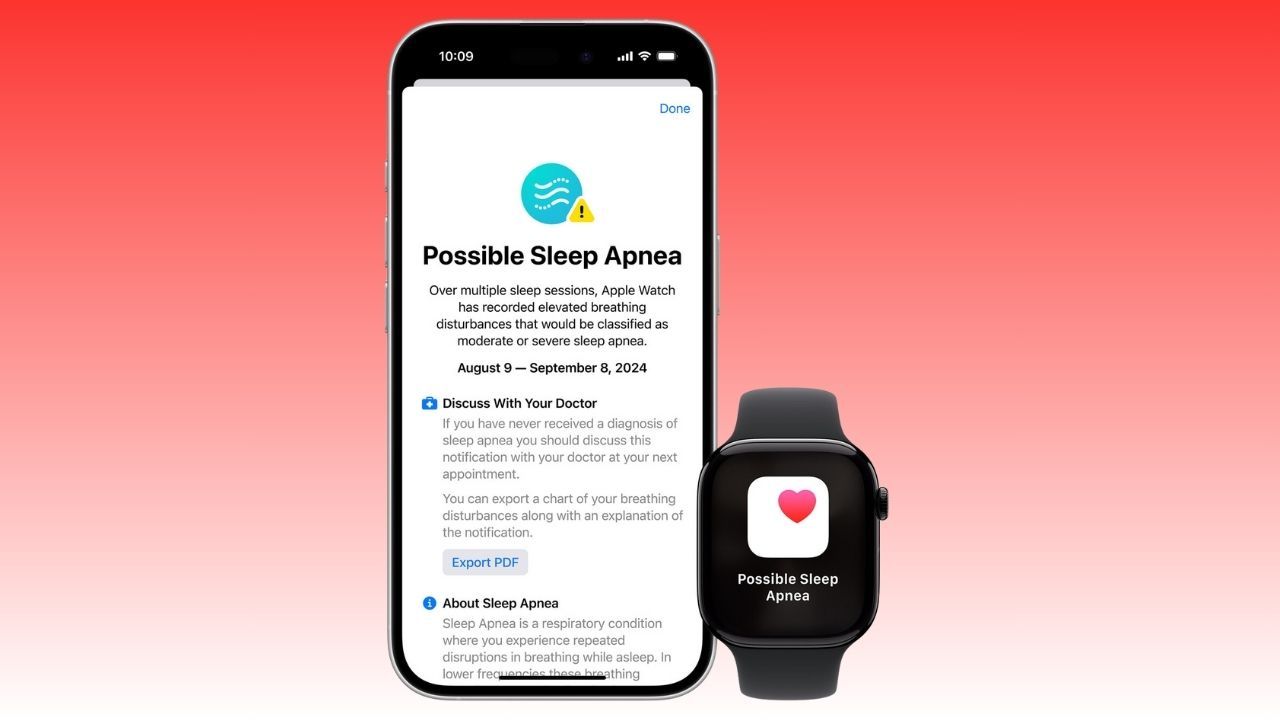Apple Watch continues to make users’ lives easier with its health tracking features. Recently, innovative features aimed at improving sleep quality include sleep apnea notifications, which are also available in Turkey. Supported Apple Watch models (Apple Watch Series 9, Series 10 and Watch Ultra 2) can monitor breathing disorders during sleep and warn users of possible sleep apnea. So, how does this feature work and how to set up sleep apnea notifications?
Apple Watch analyzes respiratory disorders by tracking users’ respiratory data throughout the night. This analysis works with an algorithm that can detect signs of moderate to severe sleep apnea. Each morning, the user receives a “high” or “not high” assessment of the risk of respiratory distress based on data from the previous night.
If high-risk breathing disorders are recorded regularly for 30 days, a sleep apnea notification is sent to the user. This notification informs the user to contact their healthcare professional and provides access to a shareable PDF report. This report contains details that can assist healthcare professionals in diagnosing sleep apnea. However, this function of the Apple Watch is not capable of diagnosis and is not a substitute for a professional health check.
Setup steps for sleep apnea notifications
Receiving sleep apnea notifications requires a short setup process through the Health app on iPhone:
- Go to Health App: Open the Health app on your iPhone.
- Tap Your Profile: Tap your profile picture or initials in the upper right corner.
- Access the Health Checklist: From here, enter the “Health Checklist” option.
- Complete the Installation: Tap “Set” under the “Sleep Apnea Notifications” heading and follow the on-screen instructions.
Once you’re set up, Apple Watch automatically tracks breathing disorders during sleep and sends sleep apnea notifications when necessary.
Review respiratory distress data
You can review respiratory distress data recorded by Apple Watch at any time in the Health app on iPhone. These data can help you better understand sleep apnea and other breathing disorders:
- Open the Health app and tap “Browse”.
- Find and tap the “Breathing” option.
- Go to the “Respiratory Disorders” section to access detailed data.
This data supports the user to understand breathing fluctuations in sleep patterns and consult a qualified healthcare professional if necessary.
Turn off sleep apnea notifications
If you want to disable sleep apnea notifications, you can easily do so from the Health app:
- Open the Health app and tap your profile.
- Go to “Health Checklist” and tap “Sleep Apnea Notifications”.
- From here, turn off the “Sleep Apnea Notifications” option.
How reliable are Apple Watch’s sleep apnea notifications?
Another important point to note is that Apple Watch’s sleep apnea notifications are not intended for medical diagnosis or treatment. These notices are designed only to alert the user to a potential health risk and a physician’s evaluation is essential for diagnosis. Additionally, it is recommended that these notifications not be used for individuals diagnosed with sleep apnea or those under 18 years of age.
This function of Apple Watch offers significant convenience for users who want to monitor their sleep health. However, it should be noted that Apple Watch’s sleep apnea notifications cannot replace a doctor’s check-up and regular health checks should not be neglected. Individuals experiencing symptoms of sleep apnea or breathing problems should receive a professional health evaluation.
Source link: https://www.teknoblog.com/apple-watch-uyku-apnesi-bildirimleri-2/