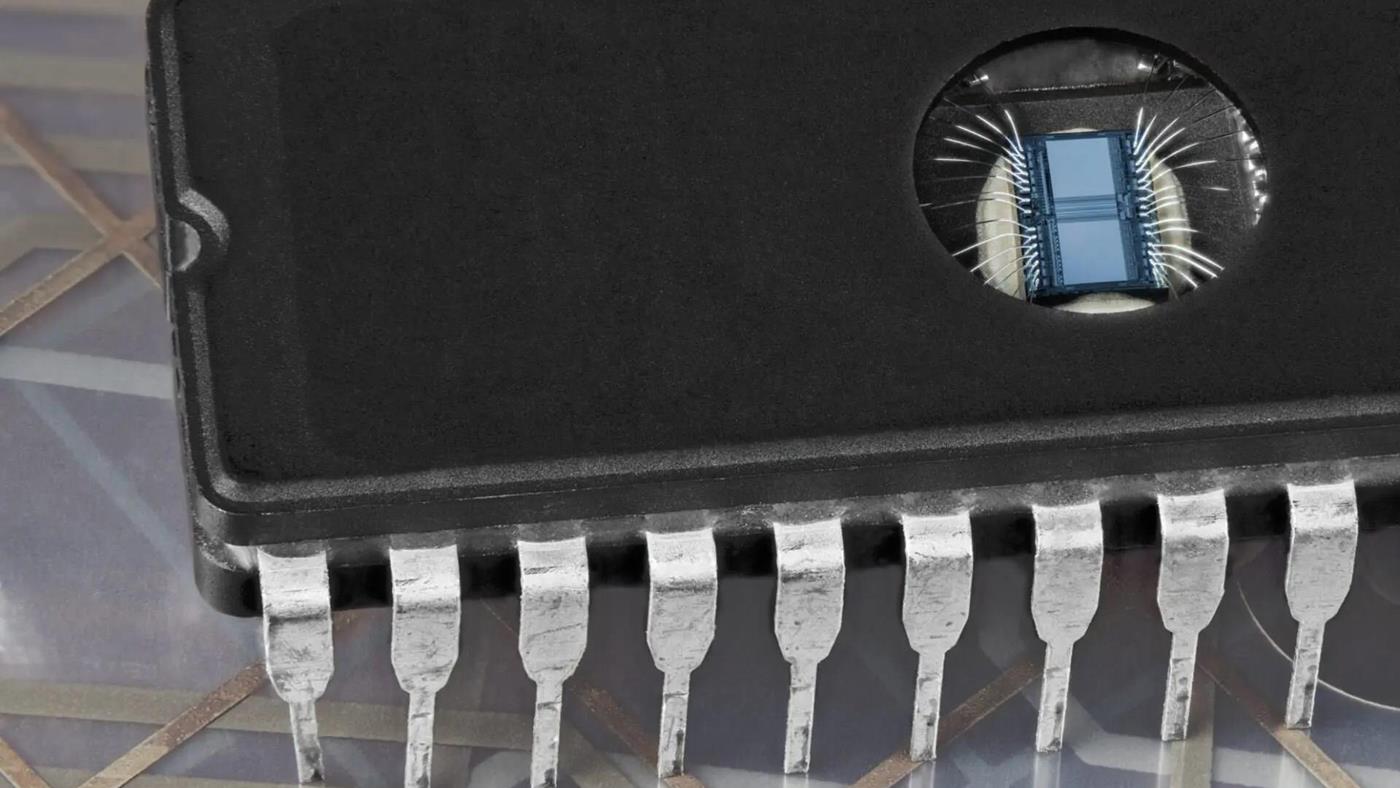RAM and ROM It is two of the frequently encountered terms. Although these two types of memory sound like the ear, it serves many different purposes on your computer. So, what is ROM, what does it do, why is it important for the computer to work with RAM? Here are all curious about ROM memory:
What is ROM, what does it do 
ROM, only readable memory means. This means that the information is permanently stored in the chip. Rom works using integrated circuits called “Memory Cells .. These cells contain transistors bound in series that allow the electrical current to pass through the power. When the current passes through these transistors, it creates a magnetic field that stores the data in the memory cell until it is cleaned by another signal sent from the transistor. The data stored in these cells cannot be changed or deleted unless specially instructed by an external source, such as the computer processor or a hard disk controller.
The ROM stores instructions to the computer that tells how to perform basic functions such as starting hardware components and installing the operating system. These instructions are called firmware because they remain unchanged after the computer is programmed. Device software cannot be replaced by the user, so its name is read -read memory.
Desktop PC, laptop or tablet contains RAM or ROM, regardless of the type of your computer. Such memories store important information such as BIOS settings and operating system instructions that your computer needs to run correctly. Without these, the brain death of computers occurs; Therefore, it is important that they always remain functional.
ROM Features 
- Provides permanent storage
- Less cost than RAM
- Only reading is allowed
- It is safer than RAM
- Does not require renovation
One of the main features of ROM; permanent structure. This means that the data stored in the ROM remains intact even when the power supply is closed or removed. It ensures that critical data and instructions are protected over time, making ROM suitable for storing device software and other permanent data.
ROM is designed for read -readable access; In other words, stored data cannot be changed or deleted by normal computer operations. The data becomes fixed after being programmed to the ROM during production and cannot be replaced by the end user or software.
ROM provides high reliability due to its non -volatile structure and inability to change. Fixed data provides consistent and reliable performance of the device, making ROM a reliable storage environment for critical system software and data.
The ROM offers quick access times to get data, as it does not require any writing or deletion. The lack of writing processes eliminates possible delays associated with changing data and provides faster access to stored information.
ROM is a cost -effective memory solution for storing permanent data. After the data is programmed to ROM during production, additional costs do not occur to maintain or update data, which makes it an efficient choice for large -scale production.
| RAM | ROM |
|---|---|
| Storage is not permanent | Storage is permanent |
| Readable and written | Read only |
| Faster | Slower than RAM, fast from hard drives |
| Large capacity (measured as GB) | Small capacity (measured in MB) |
| Temporary data storage for active transactions | Permanent data storage for basic instructions |
| More costly | Cheaper |
| Directly accessible by CPU | Inaccessible by CPU |
| Short -term data storage | Long -term data storage |
ROM TYPES 
- Purely read memory (ROM): This is the standard ROM containing permanently stored data. Usually used for critical system functions and cannot be rewritten.
- Programmable Read Maulle (PROM): Prom allows users to write data to the memory chip using special hardware. After programming, the data is fixed and cannot be changed.
- Deleted Programmable Read Maulle (EPROM): EPROM chips, high voltages or ultraviolet (UV) can be exposed to light and can be deleted and replied more than once.
- Electrically deleted programmable programmable memory (EEPROM): EEPROM chips can be rewritten electrically without the need for UV light.
- Flash ROM: Flash memory includes both the program code and user data and can be written more than once without having to delete it before, such as prom or EPROM. Flash memory is usually found in USB memory and cameras, as it does not require any special vehicle to write or delete its content.
- Mask: Programmed during the production process and cannot be changed later.
Where is Rom Memory Finding 
- Operating systems: ROM usually stores the basic components of the operating system, allowing them to remain intact, even after the power is closed and reopened.
- Product software: Devices such as BIOS use ROM to store the product software that starts the hardware components during boot process.
- System Settings: Critical system settings and configurations are usually stored in the ROM.
- Game Consoles: Game cartridges use Rom chips to permanently store game data.
There are many terms that can be confusing in the computer and electronic world. One of the terms that we often encounter is Rom. So what is ROM and how does it function within the framework of computer systems? Rom memory features, varieties, where to be found frequently, such as the details here.
This news, Our mobile application download and download,
You can read at any time (even offline):
Source link: https://www.donanimhaber.com/rom-bellek-nedir-ne-ise-yarar-ram-ile-arasindaki-farklar–189799